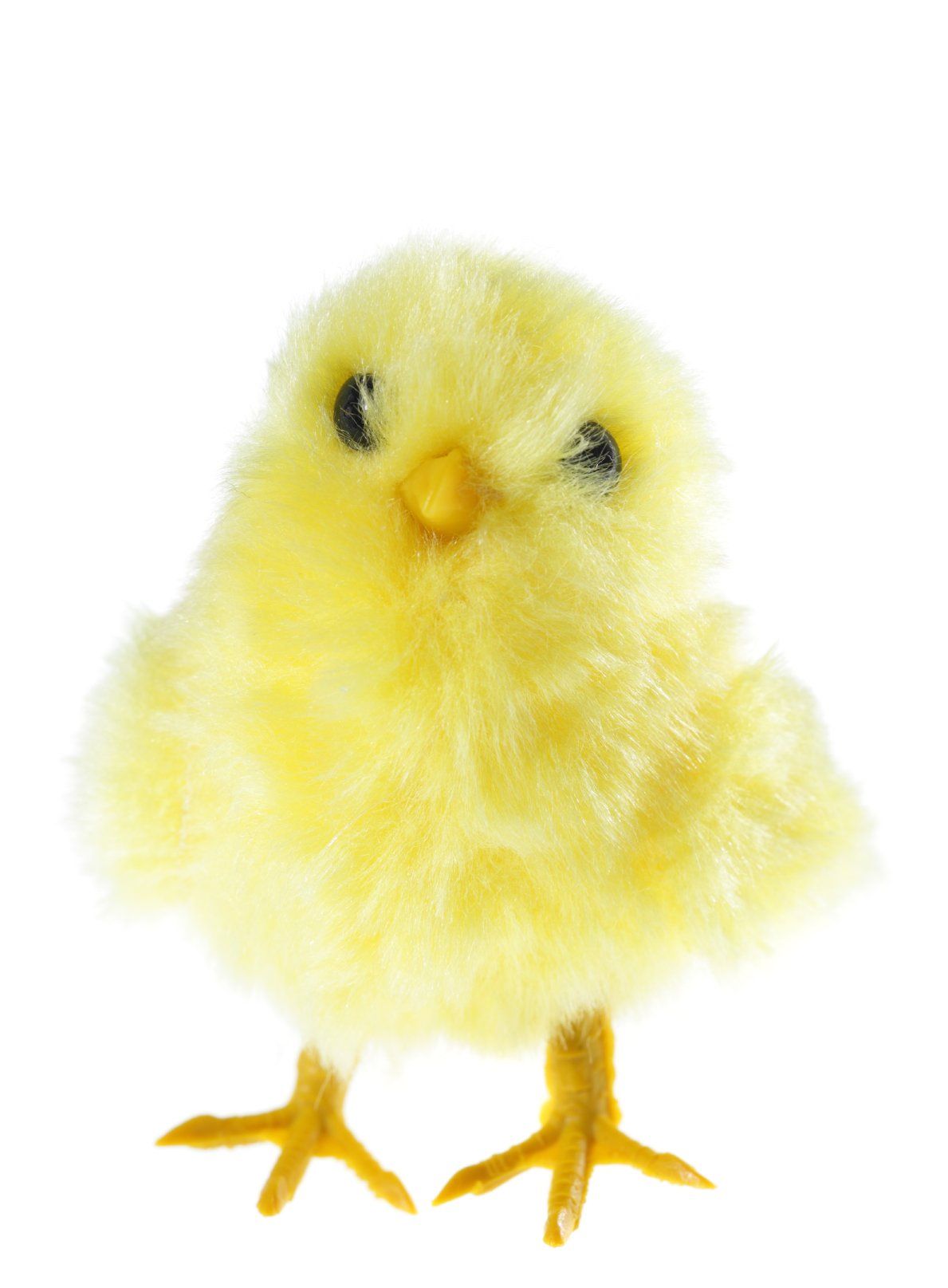Changes to our booking system
How to book onto our rides
We launched a new booking system earlier this year. Thank you to everyone who submitted feedback and pointed out bugs. We're going to keep changing the system to make it easier to book. This is a guide on how to book using the system.
You need to book for our activities in Waltham Forest and Southwark. Our women's social rides (except Waltham Forest) are on eventbrite. Our Manchester rides are also on eventbrite.
Creating your account
First create an account. - At the moment, you need to create an accounts for yourself and anyone you are bringing with you. You can use the same email address to create multiple accounts. We are working on changing this.
After you have created your account, you will get an account verification email.
Booking
You should see this page. Click 'Book' to select a session and then 'Submit Bookings'. You should receive a confirmation email.
If the only option is 'Waitlist' this means that the session is fully booked and when you click 'Submit Bookings', you will be added to the waitlist.
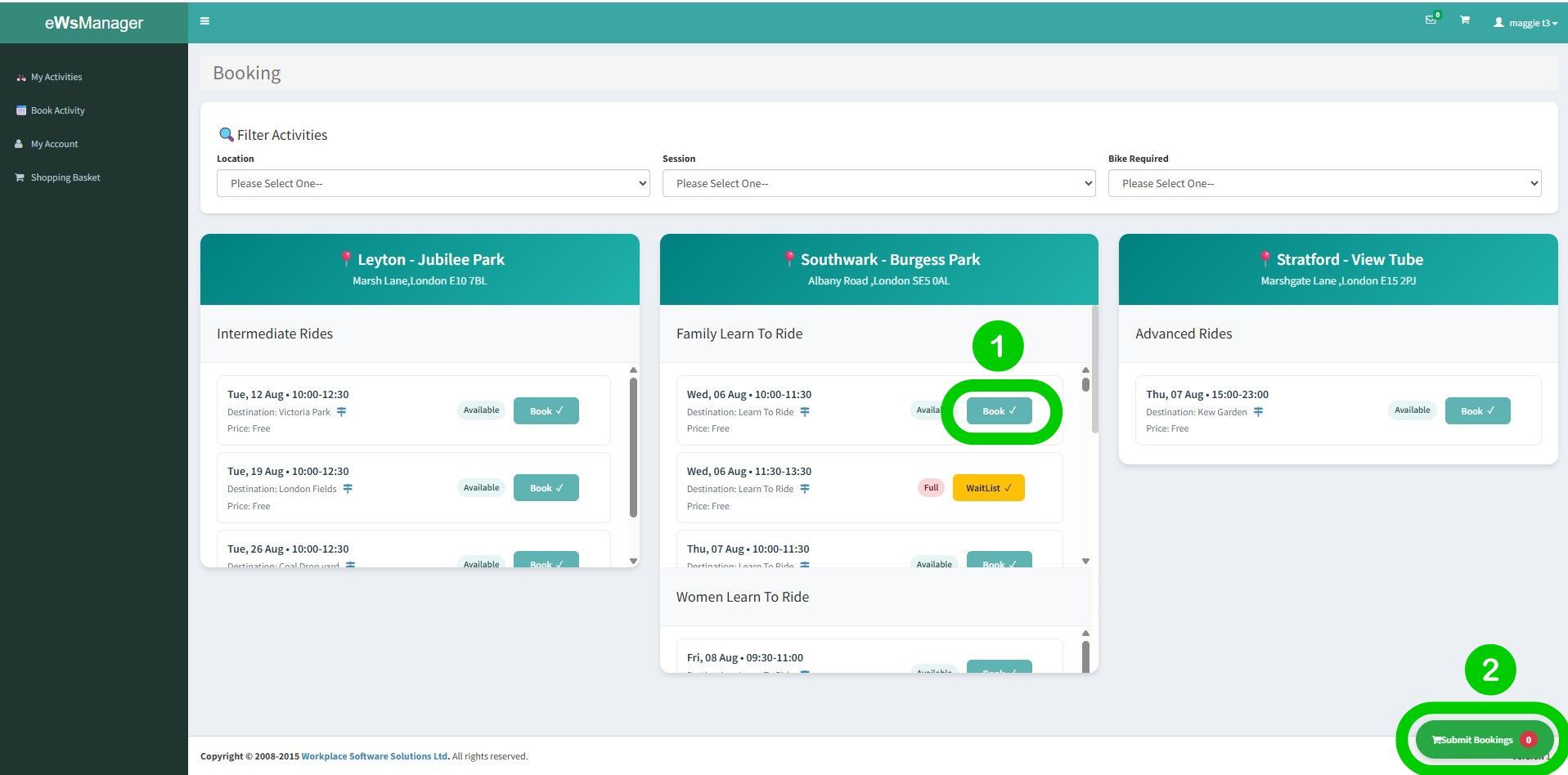
Cancelling your booking
All of our rides and our learn-to-ride sessions are very popular. If you can't come to something you have booked, cancel by clicking on 'My Activities' in the bar on the left, select 'Cancel' on the activity you want to cancel and finally, click 'Cancel Bookings' on the bottom right.